Sql Training/Course by Experts
Our Training Process

Sql - Syllabus, Fees & Duration
Module 1: Introduction to Databases and SQL
- Introduction to databases and their importance
- Types of databases: Relational, NoSQL, etc.
- History and purpose of SQL
- Basic SQL terminology (tables, rows, columns, etc.)
- Installing database management systems (e.g., MySQL, PostgreSQL) Installing SQL clients (e.g., MySQL Workbench, pgAdmin)
- Common data types (e.g., INT, VARCHAR, DATE)
- Choosing the right data type for columns
- Creating tables using CREATE TABLE
- Altering tables using ALTER TABLE
- Deleting tables using DROP TABLE
- INSERT, UPDATE, and DELETE statements
- Understanding SQL transactions
- Retrieving data from tables
- Using SELECT DISTINCT and aliases
- WHERE clause for filtering ORDER BY clause for sorting
- SUM, AVG, COUNT, MIN, MAX
- GROUP BY and HAVING clauses
- Primary keys and foreign keys
- Types of relationships: one-to-one, one-to-many, many-to-many
- Joining tables to retrieve related data
- LEFT JOIN, RIGHT JOIN, FULL JOIN
- Using subqueries to retrieve data
- Correlated subqueries
- Creating and managing indexes
- Query optimization techniques
- Creating and using views
- Advantages of using views
- Creating and executing stored procedures
- Creating and executing user-defined functions
- ACID properties
- Managing transactions using COMMIT and ROLLBACK
- Understanding locks and their types
- Handling concurrent database access
- Creating and managing user accounts
- Granting and revoking privileges
- Protecting against SQL injection attacks
- Best practices for secure coding
- Developing a simple web application with a database backend
- Entity-Relationship Diagrams (ERD)
- Normalization techniques
- Using SQL for generating reports
- Integration with reporting tools like Tableau, Power BI, etc.
- Overview of popular NoSQL databases (e.g., MongoDB, Cassandra)
- Basics of working with large datasets
- Understanding window functions for advanced querying
- Working with JSON and XML data in SQL



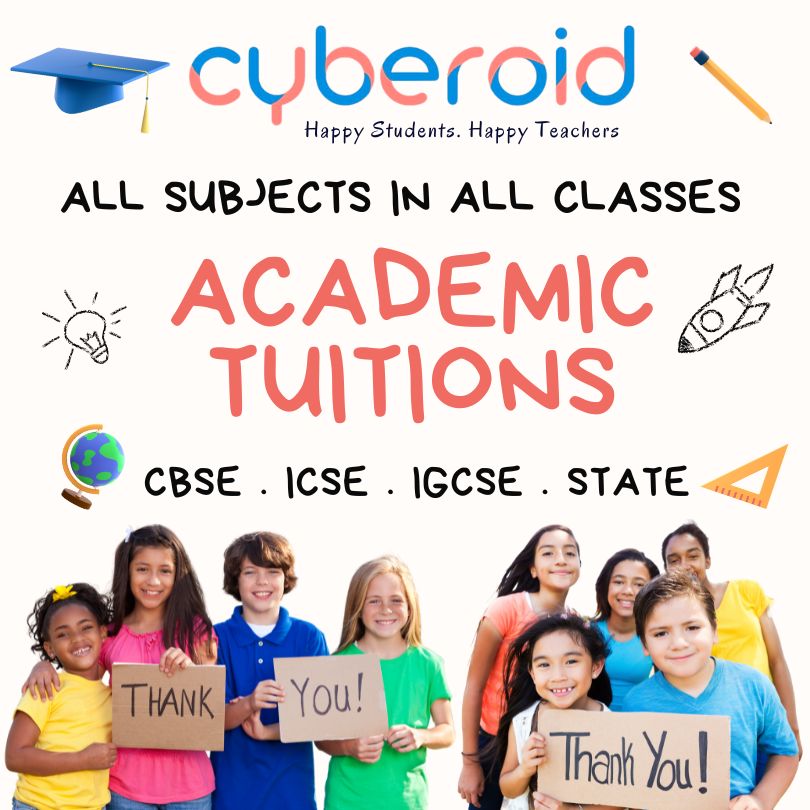
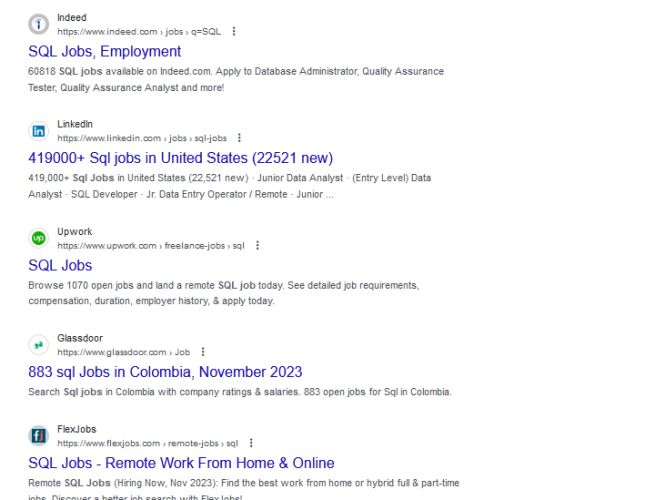
 Here's a suggested syllabus for SQL training, divided into different modules:
This syllabus is designed to provide a comprehensive understanding of SQL, from the basics to more advanced topics. We provide sql training and internship in Mangaluru in real time projects. Depending on the level of expertise required and the time available for training, you can customize the syllabus to fit your specific needs. . Additionally, hands-on practice and real-world projects should be integrated throughout the training to reinforce the concepts learned. You can learn sql from industry experts in Mangaluru. A comprehensive SQL training syllabus should cover the fundamentals of SQL (Structured Query Language) and gradually progress to more advanced topics.
Here's a suggested syllabus for SQL training, divided into different modules:
This syllabus is designed to provide a comprehensive understanding of SQL, from the basics to more advanced topics. We provide sql training and internship in Mangaluru in real time projects. Depending on the level of expertise required and the time available for training, you can customize the syllabus to fit your specific needs. . Additionally, hands-on practice and real-world projects should be integrated throughout the training to reinforce the concepts learned. You can learn sql from industry experts in Mangaluru. A comprehensive SQL training syllabus should cover the fundamentals of SQL (Structured Query Language) and gradually progress to more advanced topics.








































































