Adobe Photoshop Training/Course by Experts
Our Training Process

Adobe Photoshop - Syllabus, Fees & Duration
GETTING TO KNOW YOUR WORKSPACE
- Menu bar, application bar, options bar, tools panel, panel dock on right
- Differences on PC and Mac
- Different ways to zoom
- Hidden tools on toolbar
BASIC SELECTIONS
- Why make selections?
- Geometric selections
- Freehand selections
- Edge-based selections
- Color-based selections
- How do I choose a selection tool?
ADJUSTMENT PANEL
- Making color and tonal adjustments
- Creating an adjustment layer
- Adjustment presets,
- Common image corrections
- Saving adjustments as a preset
- Deleting adjustment layer
- Applying adjustment layer to another layer
TOOL BAR TOOLS
- Blur tool
- Sharpen Tool
- Smudge Tool
- Dodge Tool
- Burn Tool
- Sponge Tool
BASIC PHOTO CORRECTIONS
- Image menu
- Color mode
- Image resolution and size
- Straighten and crop image
- Rotate cropped image
- Automatic adjustments
- Auto color—removes color cast
- Manually adjusting color cast
- Manually adjusting tonal range
- Replacing color
- Clone tool
- Spot healing brush
- Healing brush
- Patch tool
- Content-aware fill (NEW TO CS5!)
LAYERS
- Background layer
- Isolating part of image
- Hide, view, reposition, delete, rename, merge
- Lock layers
- Convert background layer to regular layer
- Convert regular layer to background layer
- Layer styles
- Applying layer styles to multiple layers
GRADIENTS
- Gradient tool
- Gradient styles
- Editing colors
- Saving gradients
MASKS
- How is it different than selection tools?
- Save time-consuming selections
- Quick mask mode
- Using brush tool
- Channels panel
- Loading mask as a selection
CAMERA RAW
- Unprocessed picture data
- Set up camera to save as camera raw
- Nikon (.nef)
- Canon (.crw)
- Olympus (.orf)
- Opening up other file formats in RAW
- Using Bridge vs. Photoshop
- White balance
- Adjust for different lighting settings
- Save as DNG file, open source file
- Exposure
- Fill light
- Sharpening an image
- Detail panel
- Synchronize across images
CORRECTING/ENHANCING DIGITAL PHOTOGRAPHS
- Shadows and highlights adjustment
- Correcting Red Eye
- Sharpening Edges
- Correct Image Distortion
- Adding Depth of Field
TYPE IN PHOTOSHOP
- Point v Paragraph Type
- character panel
- paragraph panel
- Type on a Path
- Warping Type
- Creating work path from type
- Convert type to shapes
- Horizontal/Vertical Type Mask Tool
- Create a selection in the shape of type
- Clipping Mask Type
- Open Type
CREATING VECTOR GRAPHICS IN PHOTOSHOP
- Bitmap v. Vector?
- Pen Tool
- Magnetic and freeform pen tool
- Using pen tool as selection tool
- Converting selections to paths
- Converting selection to layer
- Shape layers
- Smart Objects
AUTOMATING STEPS
- Recording actions
- Actions panel
- Record, play, edit, delete individual actions



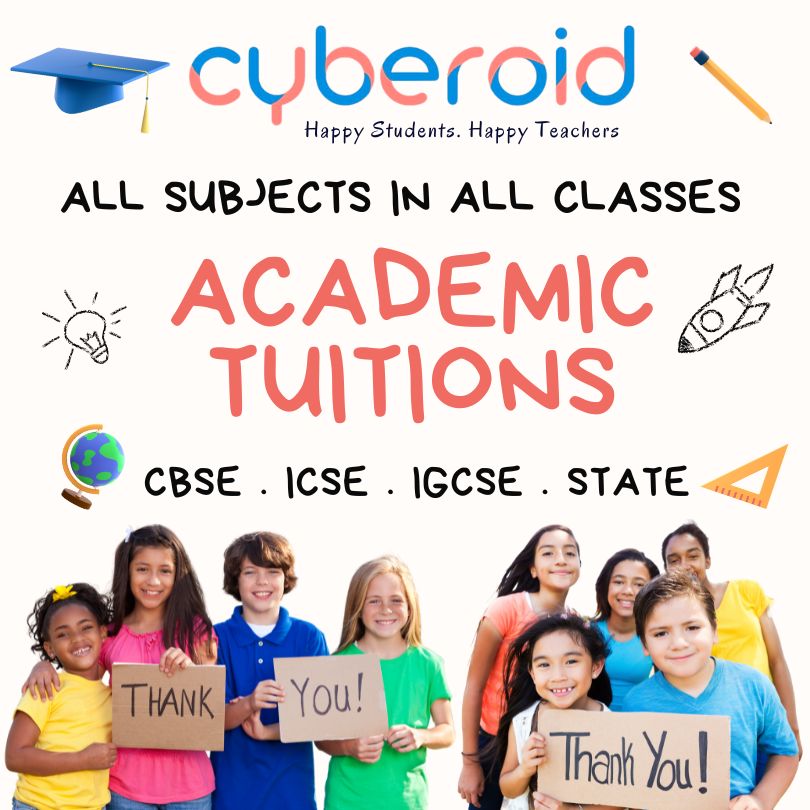
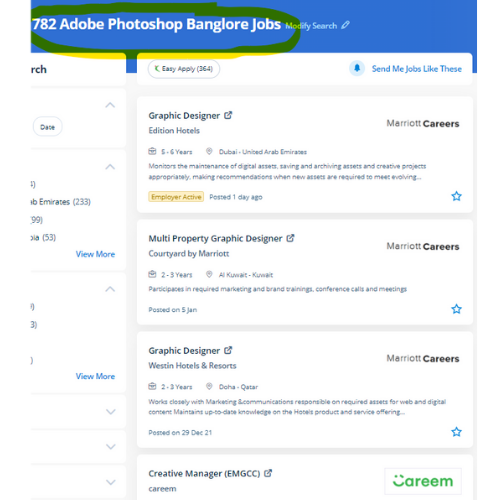
 With courses and coaching from Nestsoft, you may research the skills to become a Photoshop expert. Through our training session, you'll be able to learn from the terribly basic usage to the most advanced graphic design. For anyone who needs to do one thing productive in computers, Adobe Photoshop provides choices that explore creativeness. after one of our courses, you will be expertise in the use of Photoshop and be assured of getting the professional results you need. Also, it has wide job opportunities within the middle east. you will master skills like retouching, color correction, analyzing a part of an image, or combining various pictures together. Usually, it produces the most effective products for a majority of the process effects. Photos and videos will be simply and quickly imported into the software using Adobe Photoshop. Files created in Adobe Photoshop will be simply transferred between totally different programs via creative Suite. Adobe Photoshop is the industry-popular image editing code and is employed internationally with the help of using photographers and graphic designers to excellent their virtual pictures.
With courses and coaching from Nestsoft, you may research the skills to become a Photoshop expert. Through our training session, you'll be able to learn from the terribly basic usage to the most advanced graphic design. For anyone who needs to do one thing productive in computers, Adobe Photoshop provides choices that explore creativeness. after one of our courses, you will be expertise in the use of Photoshop and be assured of getting the professional results you need. Also, it has wide job opportunities within the middle east. you will master skills like retouching, color correction, analyzing a part of an image, or combining various pictures together. Usually, it produces the most effective products for a majority of the process effects. Photos and videos will be simply and quickly imported into the software using Adobe Photoshop. Files created in Adobe Photoshop will be simply transferred between totally different programs via creative Suite. Adobe Photoshop is the industry-popular image editing code and is employed internationally with the help of using photographers and graphic designers to excellent their virtual pictures.








































































