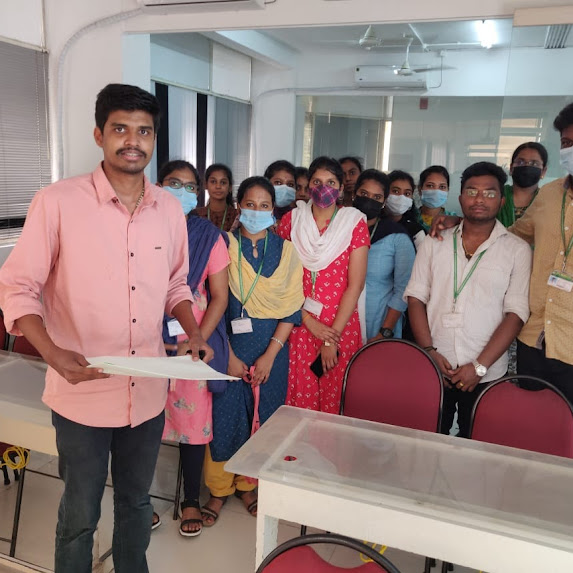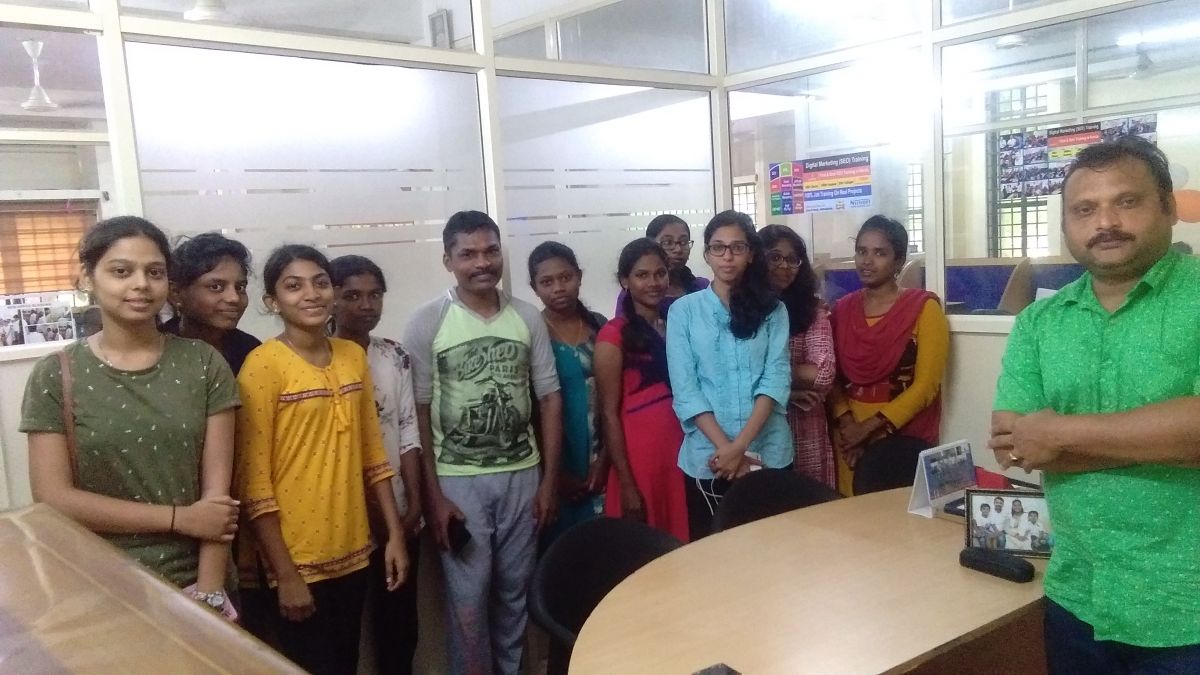Python/Django Training by Experts
Our Training Process

Python/Django - Syllabus, Fees & Duration
HTML 5 (5 Hours)
CSS (5 Hours)
Bootstrap (5 Hours)
Javascript (5 Hours)
Introduction to Python
- History
- Features
- Installation
- Operators
- Variables
Introduction to Datatypes
- Python numbers
- Python strings
- Python lists
- Python tuples
- Python dictionary
Programming Concepts
- If statements
- If else
- Else if statements
- While loop
- For loop
Functions and Modules
- Defining a function
- Calling a function
- Function arguments
- Importing modules
- Built in modules
Object Oriented Programming
- Class and objects
- Super and sub class
- Constructor
- Inheritance
Files and Exception Handling
- Opening and closing a file
- Reading and writing on a file
- File methods
- Exception handling
- Raising an exception
GUI Development using Tkinter
- Introduction to Tkinter
- Tkinter programming
- Tkinter widgets
- Standard attributes
- Geometry management
Basic Widgets and Advanced Widgets
- Using radio buttons
- Using check box
- Spin box
- Scroll bar and slider
- List widget
- Display system clock time
- Working with calendar
- Combo box
- Displaying table
- Displaying graphics
OS Module and Network Programming
- Environment
- Directory Commands
- Miscellaneous OS Calls and Walking through Directories
- Network programming and Introduction
SQL and SQL Constrains
- Introduction
- DDL commands
- DML commands
- SQL statements ,operators, clauses
- Aggregate functions
Database Handling with SQL Lite
- Database maintenance through console based programs
- Database maintenance through GUI based program
MongoDb with Python
- MongoDb installation
- MongoDb Compass
- MongoDb Data Modeling
- MongoDb Connectivity
- MongoDb CRUD operations
Firebase Realtime Database
- Fire base Installation
- Environment setup
- Introduction to JSON
- CRUD operations
Introduction to Web designing
- HTML
- CSS
Introduction to Client Side Scripting
- Java script
- jQuery
- Bootstrap
Basic Study of Django Framework
- What is Django?
- Where did it come from?
- What does Django code look like?
- Installing Django
Django Templates and Form Details
- What is Django?
- Where did it come from?
- What does Django code look like?
- Installing Django
Django Admin Customization
- Where did it come from?
- Registering models
- Creating a super user
- Logging in and using the site
- Advanced configuration
Rest APIs and User Authentication
- Project setup
- Views
- URL’s
- Settings
- Testing our API
- Enabling authentication
- Creating users and groups
- Setting up your authentication views
- Permissions
Deploying Django Framewok
- Production environment
- Choosing a hosting provider
- Getting your website ready to publish
- Installing local library
Python FLASK Framewok
- Introduction
- What Is Flask
- Why Use Flask?
- Installing Flask
- Setting Up Our Development Environment
- Locally Using our Operating System
Introduction to Virtual ENV and PIP
- Locally Using Docker
- Using a Cloud-Based IDE
- The Code Editor
- Installing Flask
- Our Initial App
- Debugging
- Routing
- Using url_for
- The GET method
- The POST method
Advanced Python Concepts
This syllabus is not final and can be customized as per needs/updates




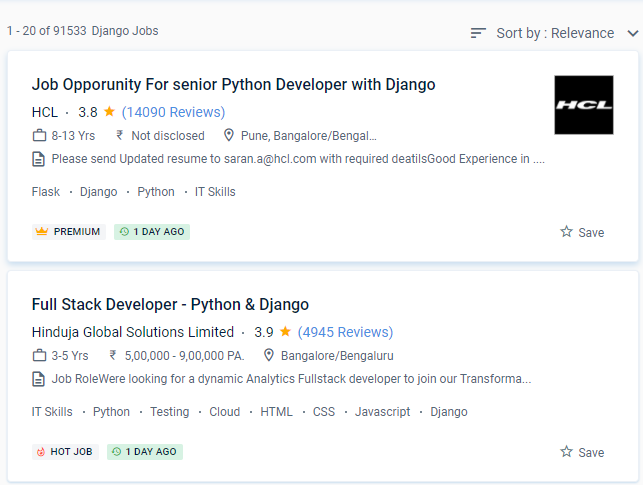
 Django is a free and open-source web framework based on Python that encourages rapid development and programmatic design. With Nestsoft in Vijayawada, you can be a part of the Python journey. You don't want to have to figure out database queries on your own and instead prefer ORM support. It is also simple to learn and understand. If you get lost, you'll be participating in discovering solutions, so there should be clear documentation and a welcoming community. Python has the potential to be a great object-oriented programming language at a high level. Python includes several built-in list and dictionary data structures that can aid in the creation of quick runtime data structures.
Python's popularity among web developers stems from the fact that it is both legible and efficient. Whether you're a first-time programmer or have experience with other languages, Python is frequently simple to choose. Python is created under an OSI-approved open source license, making it free to use and distribute, including for commercial purposes.
Django is a free and open-source web framework based on Python that encourages rapid development and programmatic design. With Nestsoft in Vijayawada, you can be a part of the Python journey. You don't want to have to figure out database queries on your own and instead prefer ORM support. It is also simple to learn and understand. If you get lost, you'll be participating in discovering solutions, so there should be clear documentation and a welcoming community. Python has the potential to be a great object-oriented programming language at a high level. Python includes several built-in list and dictionary data structures that can aid in the creation of quick runtime data structures.
Python's popularity among web developers stems from the fact that it is both legible and efficient. Whether you're a first-time programmer or have experience with other languages, Python is frequently simple to choose. Python is created under an OSI-approved open source license, making it free to use and distribute, including for commercial purposes.