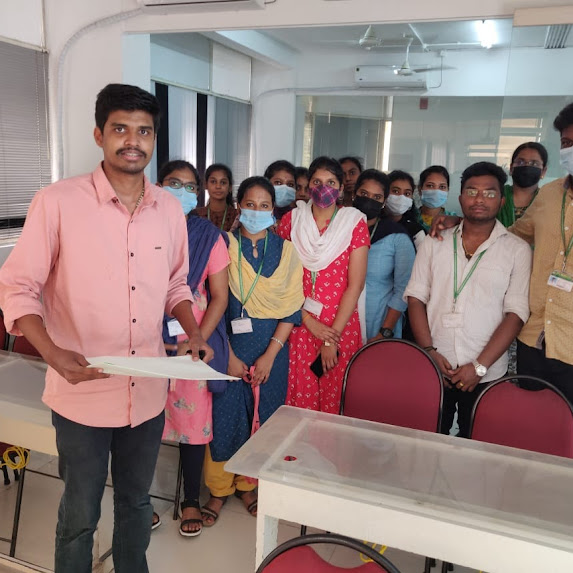MongoDB Training by Experts
Our Training Process

MongoDB - Syllabus, Fees & Duration
Module 1: Introduction to NoSQL
- What Is NoSQL?
- Why NoSQL databases are required
- Types of NoSQL Database
- NoSQL vs SQL Comparison
- ACID & BASE Property
- CAP Theorem
- Benefits of NoSQL databases
- Installation
- Start and Stop the MongoDB process
Module 2: MongoDB Architecture
- Document, Collection, Databases
- JSON and BSON
- Storage Engines
- Read Path
- Journaling
- Write Path
- Working Set
- Capped Collection
- Oplog collection
- TTL Index
- GridFS
Module 3: CRUD Operations
- MongoDB Data Types
- Inserting, Update, Deleting the documents
- Querying the documents
- Bulk insert operation
- Updating multiple document
- Limiting documents
- Filtering documents
Module 4: Schema Design and Data modeling
- Dynamic Schema
- What is Data modeling?
- RDBMS and MongoDB Data modeling difference
- Embedding Document
- Reference Document
Module 5: Indexes
- Index concepts in MongoDB
- Types of indexes
- Indexes and its use cases
- Creating Indexes
- Managing Indexes
- Index strategies
Module 6: Database Administration in MongoDB
- Database status
- Troubleshooting issues
- Current Operations
- Rotating log files
- Users and Roles
- Copy and Clone database
- DB and Collection Stats
- Explain plan
- Profiling
- Changing configuration files
- Upgrading the database
Module 7: MongoDB: Backup and Security
- Concept of backups
- mongoexport/mongoimport
- mongodump/mongorestore
- Oplog backups
- LVM Backups
- Backups using MMS/Ops Manager
- Purpose of security
- Authentication and authorization
- Role based access control
Module 8: Replication in MongoDB
- Concept of replication
- ReplicaSet member roles
- Voting and Electing primary
- Role of Oplog in replication
- Read and Write Concern
- Arbiter,Hidden and Delayed replica node
- Priority settings
- Replicaset nodes health check
- Concept of resyncing the nodes
- Rollbacks during failover
- Keyfile authentication
Module 9: MongoDB Scalability
- Concept of Scalability
- Sharding concept
- Shardkey and Chunks
- Choosing shardkey
- Sharding components
- Types of Sharding
- Balanced data distribution
- Sharded and Non-sharded collection
- Sharded Replicaset
- Tag aware sharding
Module 10: MongoDB Monitoring and Other Tools
- MMS Manager
- Ops Manager
- Mongo utility commands
- Mongo developer tools
- MongoDB Atlas
- MongoDB client drivers
This syllabus is not final and can be customized as per needs/updates




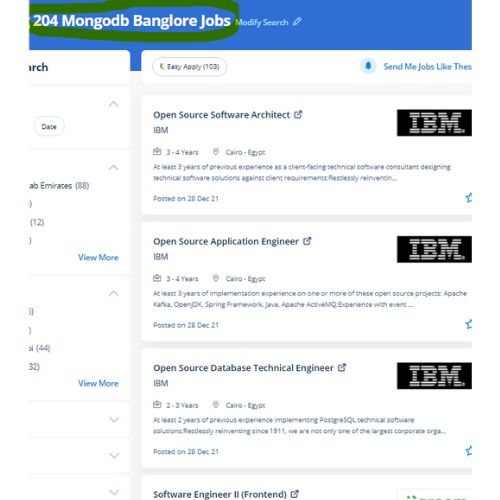
 All the information is kept in JSON format, i. working with MongoDB NoSQL information is much easier than in operation with any relational database. Complete, updated list. data sharding in MongoDB supports storing data across many machines to boost the performance of large-scale databases. key-value pairs. it's more relevant these days than ever for cloud-native applications. Learn from expert trainers with the best skills through the most effective sources. It provides high performance, high accessibility, and automatic scaling to provide effective assortment Operations. These operations when combined with further choices provide nice results. the two situations that it addresses specifically are indexes that don’t work into memory and write-heavy data.
All the information is kept in JSON format, i. working with MongoDB NoSQL information is much easier than in operation with any relational database. Complete, updated list. data sharding in MongoDB supports storing data across many machines to boost the performance of large-scale databases. key-value pairs. it's more relevant these days than ever for cloud-native applications. Learn from expert trainers with the best skills through the most effective sources. It provides high performance, high accessibility, and automatic scaling to provide effective assortment Operations. These operations when combined with further choices provide nice results. the two situations that it addresses specifically are indexes that don’t work into memory and write-heavy data.