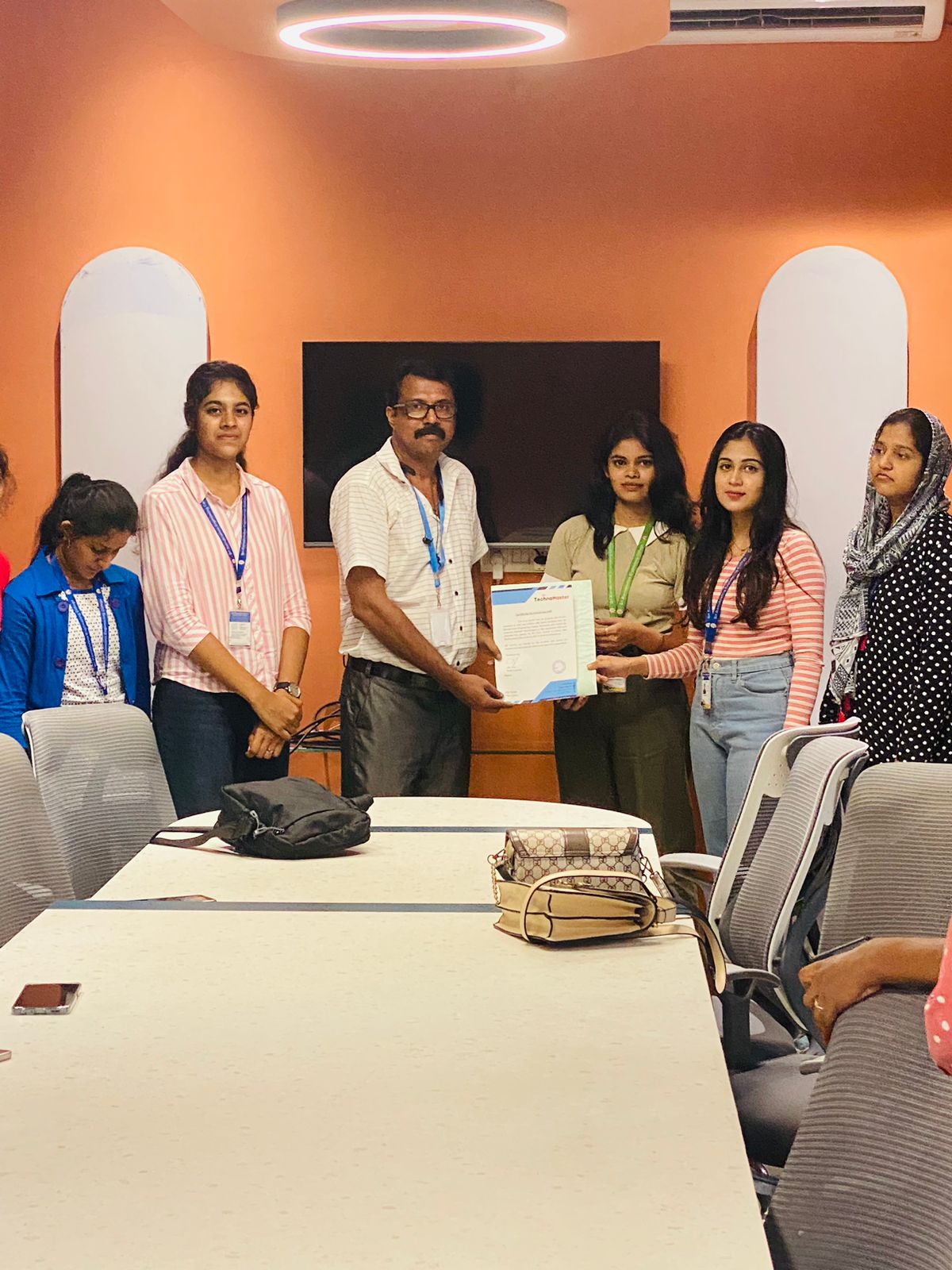Full Stack Development Training by Experts
Our Training Process

Full Stack Development - Syllabus, Fees & Duration
HTML - Introduction
- Web Development Introduction
- History of HTML
- HTML Tags and Attributes
- HTML Tag vs. Element
Basic Formatting Tags
- HTML Basic Tags
- HTML Head Tag
- HTML Meta Tag
- HTML Formatting Tags
- HTML Color Coding
Lists
- Unordered Lists
- Ordered Lists
- Definition list
Images
- Image and Image Mapping
Hyperlink
- URL - Uniform Resource Locator
- URL Encoding
HTML-Table
HTML-Headers
- Title
- Base
- Link
- Styles
- Script
- Meta
HTML5 forms
- Introduction to HTML5 forms
- Accessible forms
- New Input types
- New forms attributes
- Form validation
Graphics
- Basics of HTML5 canvas
- Immediate drawing mode: rectangles, text, images, etc.
- Path drawing mode: lines, circles, arcs, curves, etc.
- Colors, gradients, patterns, shadows, etc.
- Working with SVG in HTML5
HTML5 animations
- Basic animation techniques
- Canvas and user interaction
- Working with pixels
- Understanding transforms
API
- Introduction to HTML5 APIs
- The Web Storage API
- Form validation API
- The File API
- The Geolocation API
This syllabus is not final and can be customized as per needs/updates
Introduction
- HTML structure and content
- Advantages of CSS
- Creating and using style sheets
- CSS Rules: The Basic Syntax
CSS Boxes and CSS Selectors
- The CSS box model
- CSS and logical HTML structure
- Styling boxes, borders, margins, and padding
- Using IE6 standards mode
- Sh4ecifying CSS distances
- and many other CSS techniques
Fonts and Text
- Using custom fonts
- Font properties
- Web font formats
- Type Kit, font squirrel
Text Formatting in CSS
- Fundamentals of text formatting
- Typefaces, alternatives, and defaults
- Font characteristics
- Formatting blocks of text
- Using arbitrary inline tags
CSS Selectors and Selections
- Using HTML element IDs in CSS
- Using CSS descendant selectors
- Descendant selector examples
- Child, sibling, and pseudo-class selectors
- And many other CSS techniques.
CSS positioning
- Choosing the right CSS
- Technique for positioning blocks
- The position property, floats, and margins
- Static positioning and normal flow
- Absolute positioning outside normal flow
- Fixed positioning outside normal flow
CSS page Layout
- Alternative methods of CSS positioning
- Styling lists
- Redefining the behaviour of inline and block elements
- Table formatting in CSS
- Styling table cell borders
- page layout with table dish4lay properties
Cascade, precedence, Specificity, and Inheritance in CSS
- Cascading and cascade order
- Resolving style conflicts by Origin & Importance
- Resolving style conflicts by Specificity & Order
CSS Layers and Translucency
- Different forms of layered presentations in CSS
- Layering with the z-index property
- Different methods for creating translucency effects
- The CSS3 opacity property
Using CSS in the Real World
- Deploying CSS
- CSS formatting vs. HTML formatting
- Standard tags and semantic markup
- Screen size and fluid design
- Table layout and CSS positioning
- Cross-platform testing
Useful CSS Tips
- Usage of CSS Sprites
- Pseudo Selectors
- CSS Minify
- Cheat Sheet for CSS3
This syllabus is not final and can be customized as per needs/updates
MODULE 1: Fundamentals of JavaScript Code
- JavaScript methods (such as alerts)
- Variables
- The importance of quotes
- Numbers vs. strings
- Concatenation
MODULE 2: Reusing Code with Functions
- Defining functions
- Calling functions
- Defining parameters & passing arguments
- Simple Accordion with JavaScript
- Targeting elements by ID
- Hiding & showing elements with JavaScript
MODULE 3: If Statements: Clearing Form Fields
- Testing code in the JavaScript Console
- Getting & setting properties
- Using if statements
- Reshowing text hints in empty form fields
MODULE 4: Introduction to JavaScript Objects & the DOM
- Intro to objects
- The global object
- Breaking open and manipulating objects
MODULE 5: Dynamically changing content with custom objects
- Checking the functionality of the select menu
- Getting the chosen value
- Dynamically changing the state name value
- Dynamically changing the rest of the values
MODULE 6: Introduction to arrays and the math object
- Creating an array
- Editing an array
- Creating an array of welcome handlings
- The math object
- Using the math object to pick random headlines
MODULE 7: Introduction to for loops
- Creating a for loop
- Using the for loop to set dropdown menus
- Clearing the menu
- Optional bonus: refining the menu selection experience
MODULE 8: Exploring JavaScript selectors
- Intro to JavaScript selector
- Selecting multiple elements and elements without IDs
- Getting a specific list item
- Getting elements by class name
- Getting multiple items using query selector
- Getting a single item using query selector
- Chaining selectors together
- Targeting elements by data attribute
MODULE 9: Photo filter website: using friendly navigation
- Creating an array to store the selector
- Getting the all button to select all filters
- Getting the rest of the buttons to select the other filters
- Initially hiding the photos
- Getting the photos to filter
MODULE 10: Photo filter website: creating an executive filter
- Adding a checkbox to toggle executive filtering on/off
- Separating the inclusive and exclusive filter
- Writing a conditional to select the appropriate filter
- Programming the exclusive filter
- Rerunning the filter when the checkbox is toggled
- Improving the user experience
MODULE 11: Showing/hiding content with JQuery animation
- Getting started with JQuery
- Running code when the document is ready
- Click events
- Using the jQuery slide toggle method
- Supporting JQuery disabled users
MODULE 12: Sharing JavaScript across pages
- Externalizing JavaScript
- Linking to the JavaScript file
MODULE 13: JQuery hover animation
- Adding an outline with CSS
- Using the JQuery hover method
- Using the JQuery animate method
MODULE 14: More advanced JQuery showing/hiding
- Adding animation to reveal hidden content
- Targeting the proper div: traversing the document
- Swapping the button image with JQuery
MODULE 15: JQuery lightbox: a pop-up image viewer
- Linking the plugin files
- Initializing the pop-up
- Grouping the photos into a gallery
- Adding captions
- Removing the counter
- Customizing the appearance
MODULE 16: JQuery cycle: a simple slideshow
- Initial setup
- Defining what content gets cycle
- Adding more cycles and exploring options
- Reversing the animation
MODULE 17: JQuery cycle: adding slideshow controls
- Preventing a possible “flash of unstyled content’’
- Enabling the slideshow
- Adding and customizing the controls
MODULE 18: JQuery cycle: adding a pause button
- Adding a pause/play button
- Styling the pause/play button
- Checking to see if the cycle is paused
- Making the pause/play button work
MODULE 19: JQuery form validation
- Initializing the plugin & setting options
- Customizing the error messages
- Changing the location of the error messages
- Styling the error messages
MODULE 20: JQuery Image Carousel
- Linking to the plugin files
- Creating the carousel
- Styling the carousel
- An easy way to add prev & next buttons
- Adding custom prev & next buttons
- Setting how many items are shown
This syllabus is not final and can be customized as per needs/updates
MODULE 1
- Bootstrap
- Get Started
- What is Bootstrap?
- Bootstrap History
- Why Use Bootstrap?
- Where to get Bootstrap?
- Downloading Bootstrap
- Bootstrap CDN
MODULE 2
- Create First Web Page with Bootstrap
- Add the HTML5 Doctype
- Bootstrap is Mobile First
- Containers
- Basic Bootstrap Pages
- Bootstrap Grids
- Bootstrap Grid System
- Grid Classes
- Basic Structure of a Bootstrap Grid
- Equal Columns
- Unequal Columns
MODULE 3
- Bootstrap Text / Typography
- Bootstrap Default Settings
- Bootstrap vs. Browser Defaults
- Bootstrap Tag Elements
- Contextual Colors and
- Background
- Typography Classes
MODULE 4
- Bootstrap Table
- Rounded Corners
- Circle
- Thumbnail
- Responsive Images
- Image Gallery
- Responsive Embeds
MODULE 5
- Bootstrap Jumbotron and Page Header
- Creating a Jumbotron
- Jumbotron inside Container
- Jumbotron outside Container
- Creating a Page Header
MODULE 6
- Bootstrap Wells
- Wells
- Well Size
MODULE 7
- Bootstrap Alerts
- Alerts
- Closing Alerts
- Animated Alerts
MODULE 8
- Bootstrap Buttons
- Button Style
- Button Sizes
- Block Level Buttons
- Active /Disable Buttons
MODULE 9
MODULE 10
- Bootstrap Glyphicons
- Glyphicons
- Glyphicons Syntax
- Glyphicon Example
MODULE 11
- Bootstrap Badges and Labels
- Badges
- Labels
MODULE 12
- Bootstraps Progress Bars
- Basic Progress Bar
- Progress Bar with Label
- Colored Progress Bars
- Striped Progress Bars
MODULE 13
- Bootstrap Pagination
- Basic Pagination
- Active State
- Disabled State
- Pagination Sizing
MODULE 14
- Bootstrap Pager
- What is Pager?
- Align Buttons
MODULE 15
- Bootstrap List Groups
- Basic list Groups
- List Group with Badges
- List Group with Linked Items
- Contextual Classes
- Custom Content
MODULE 16
- Bootstrap Panels
- Panels
- Panel Heading
- Panel Footer
- Panel Group
- Panel with Contextual Classes
MODULE 17
- Bootstrap Dropdowns
- Basic Dropdown
- Dropdown Driver
- Dropdown Header
- Disable an Item
- Dropdown Accessibility
- Bootstrap Collapse
MODULE 18
- Basic Collapsible
- Example Explained
- Collapsible Panel
- Collapsible List Group
- Accordion
MODULE 19
- Bootstrap Tabs and Pills Menus
- Tabs
- Tabs with Dropdown Menu
- Pills
- Vertical Pills
- Vertical Pills in Row
- Pills with Dropdown Menu
- Centered Tabs and Pills
- Toggle/Dynamic Tabs
- Toggle/Dynamic Pills
MODULE 20
- Bootstrap Navigation Bar
- Navigation Bars
- Inverted Navigation Bar
- Fixed Navigation Bar
- Navigation Bars with Dropdown
- Right Aligned Navigation Bar
- Collapsing the Navigation Bar
MODULE 21
- Bootstrap Forms
- Bootstrap Default Settings
- Bootstrap Form Layouts
- Bootstrap Vertical Form
- Bootstrap Inline Form
- Bootstrap Horizontal Form
- Bootstrap Form Inputs
- Supported Form Controls
MODULE 22
- Bootstrap Input
- Bootstrap Text area
- Bootstrap Checkboxes
- Bootstrap Radio Buttons
- Bootstrap Select List
MODULE 23
- Bootstrap Form Inputs (More)
- Static Control
- Bootstrap Form Control States
MODULE 24
- Bootstrap Input Sizing
- Input Sizing in Forms
- Height Sizing
- Column Sizing
- Help Text
MODULE 25
- Bootstrap Carousel Plugin
- The Carousel Plugin
- How to Create a Carousel
- Add Captions to Slides
MODULE 26
- Bootstrap Model Plugin
- The Model Plugin
- Hoe to Create a Model
- Model Size
MODULE 27
- Bootstrap Tooltip Plugin
- The Tooltip Plugin
- How to Create Tooltip
- Positioning Tooltips
MODULE 28
- Bootstrap Popover Plugin
- The Popover Plugin
- How to Create a Popover
- Positioning Popovers
- Closing Popovers
MODULE 29
- Bootstrap Scrollspy Plugin (Advanced)
- The Scrollspy Plugin
- How to Create a Scrollspy
- Scrollspy Vertical Menu
MODULE 30
- Bootstrap Case
- Build a Bootstrap Web Page
- From Scratch
- Add Bootstrap CDN and Put
- Elements in Containers
- Add Jumbotron
- Adding button and icons
- Multicolumn Layout
- Adding Menus Tabs
- Adding Navigation bars
This syllabus is not final and can be customized as per needs/updates
HTML 5 (5 Hours)
CSS (5 Hours)
Bootstrap (5 Hours)
Javascript (5 Hours)
Introduction to Python
- History
- Features
- Installation
- Operators
- Variables
Introduction to Datatypes
- Python numbers
- Python strings
- Python lists
- Python tuples
- Python dictionary
Programming Concepts
- If statements
- If else
- Else if statements
- While loop
- For loop
Functions and Modules
- Defining a function
- Calling a function
- Function arguments
- Importing modules
- Built in modules
Object Oriented Programming
- Class and objects
- Super and sub class
- Constructor
- Inheritance
Files and Exception Handling
- Opening and closing a file
- Reading and writing on a file
- File methods
- Exception handling
- Raising an exception
GUI Development using Tkinter
- Introduction to Tkinter
- Tkinter programming
- Tkinter widgets
- Standard attributes
- Geometry management
Basic Widgets and Advanced Widgets
- Using radio buttons
- Using check box
- Spin box
- Scroll bar and slider
- List widget
- Display system clock time
- Working with calendar
- Combo box
- Displaying table
- Displaying graphics
OS Module and Network Programming
- Environment
- Directory Commands
- Miscellaneous OS Calls and Walking through Directories
- Network programming and Introduction
SQL and SQL Constrains
- Introduction
- DDL commands
- DML commands
- SQL statements ,operators, clauses
- Aggregate functions
Database Handling with SQL Lite
- Database maintenance through console based programs
- Database maintenance through GUI based program
MongoDb with Python
- MongoDb installation
- MongoDb Compass
- MongoDb Data Modeling
- MongoDb Connectivity
- MongoDb CRUD operations
Firebase Realtime Database
- Fire base Installation
- Environment setup
- Introduction to JSON
- CRUD operations
Introduction to Web designing
- HTML
- CSS
Introduction to Client Side Scripting
- Java script
- jQuery
- Bootstrap
Basic Study of Django Framework
- What is Django?
- Where did it come from?
- What does Django code look like?
- Installing Django
Django Templates and Form Details
- What is Django?
- Where did it come from?
- What does Django code look like?
- Installing Django
Django Admin Customization
- Where did it come from?
- Registering models
- Creating a super user
- Logging in and using the site
- Advanced configuration
Rest APIs and User Authentication
- Project setup
- Views
- URL’s
- Settings
- Testing our API
- Enabling authentication
- Creating users and groups
- Setting up your authentication views
- Permissions
Deploying Django Framewok
- Production environment
- Choosing a hosting provider
- Getting your website ready to publish
- Installing local library
Python FLASK Framewok
- Introduction
- What Is Flask
- Why Use Flask?
- Installing Flask
- Setting Up Our Development Environment
- Locally Using our Operating System
Introduction to Virtual ENV and PIP
- Locally Using Docker
- Using a Cloud-Based IDE
- The Code Editor
- Installing Flask
- Our Initial App
- Debugging
- Routing
- Using url_for
- The GET method
- The POST method
Advanced Python Concepts
This syllabus is not final and can be customized as per needs/updates




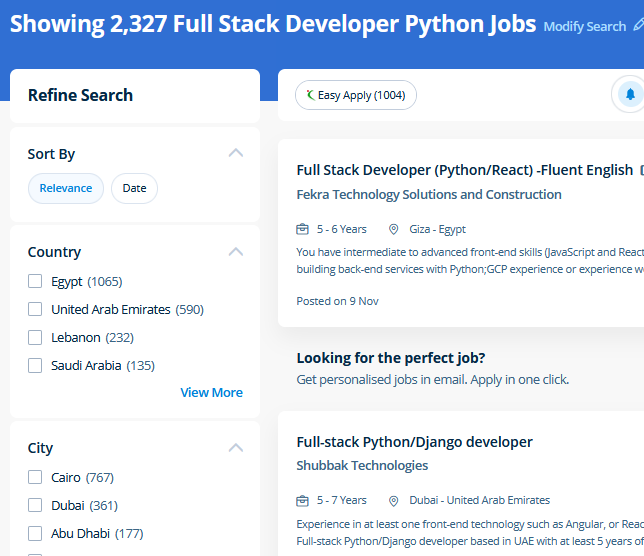
 Object Oriented JavaScript Functional Programming Asynchronous Programming in JavaScript sync with the recent standards that are set in the Web Development industry. It reveals plenty of opportunities for you. Enroll now for the best HTML training inManama Course Objectives: Learn the structure and markup of HTML. HTML5 provides native support for video and audio without plug-ins, provides support for offline applications, for games with smooth interactive animations, and much more. Anatomy of a CSS ruleset Selecting multiple elements Different types of a selector Fonts and text Boxes, boxes, it’s all about boxes Changing the page color Sorting the body out Positioning and styling our main page title Centering the image Backgrounds and Borders Image values and replaced Content Text Effects 2D/3D Transformations Animations Multiple Column Layout User Interface . You can be a part of the python journey with Nestsoft in Manama. documentation for hosting Django sites. Learn to employ best practices. Python is utilized in almost every field because its roles are unlimited. It is an interactive programming language.
Object Oriented JavaScript Functional Programming Asynchronous Programming in JavaScript sync with the recent standards that are set in the Web Development industry. It reveals plenty of opportunities for you. Enroll now for the best HTML training inManama Course Objectives: Learn the structure and markup of HTML. HTML5 provides native support for video and audio without plug-ins, provides support for offline applications, for games with smooth interactive animations, and much more. Anatomy of a CSS ruleset Selecting multiple elements Different types of a selector Fonts and text Boxes, boxes, it’s all about boxes Changing the page color Sorting the body out Positioning and styling our main page title Centering the image Backgrounds and Borders Image values and replaced Content Text Effects 2D/3D Transformations Animations Multiple Column Layout User Interface . You can be a part of the python journey with Nestsoft in Manama. documentation for hosting Django sites. Learn to employ best practices. Python is utilized in almost every field because its roles are unlimited. It is an interactive programming language.