Laravel Training by Experts
Our Training Process

Laravel - Syllabus, Fees & Duration
Section 1 : Introduction of Laravel PHP Framework
- Installing Laravel
- Artisan CLI ( command-line interface )
- Laravel Directory Structure
- Configuring a new Laravel project
Section 2 : Architecture & Basics
- Architecture overview -Basic routing
- Call a controller method from a route
- Passing variables from controllers to views
- CSRF protection
- Validation
- Error handling
- Controller
- Request
- Response
- Views
- Session
Section 3 : HTML Template to Laravel Blade Template
- Master layout
- Extending the master layout
- Displaying variables
- Blade conditional statements & loops
- PHP functions in blade
- Creating and using a basic views
- Loading a view into another view/nested views
- Adding assets
- Integrating with Bootstrap
Section 4 : Security & Session
- Authentication
- Authorization
- Encryption
- Hashing
- Using Security
- Sessions Effective
Section 5 : Database
- Introduction
- Query Builder
- Migrations
- Seeding
Section 6 : Eloquent ORM ( Storing and Using Data )
- Eloquent ORM Models
- Naming conventions
- Table name and primary keys
- Timestamps
- Eloquent ORM INSERT, READ , UPDATE , DELETE
- Using models in controllers
- Displaying data from models in views
Section 7 : Creating a registration & user login form
- Artisan command to create inbuilt user register and login system
- Authenticating Your Application
- Adding Custom Fields to Registration Form
- Creating user profile page
Section 8 : Admin Panel Setup
- Introduction
- Setup Admin Panel using Bootstrap theme
- Create Admin login
- Creating an admin authentication system
- Encrypting and decrypting data
Section 9 : Using Ajax and jQuery
- Introduction
- Getting data from another page
- Setting up a controller to return JSON data
Section 10 : Project
This syllabus is not final and can be customized as per needs/updates




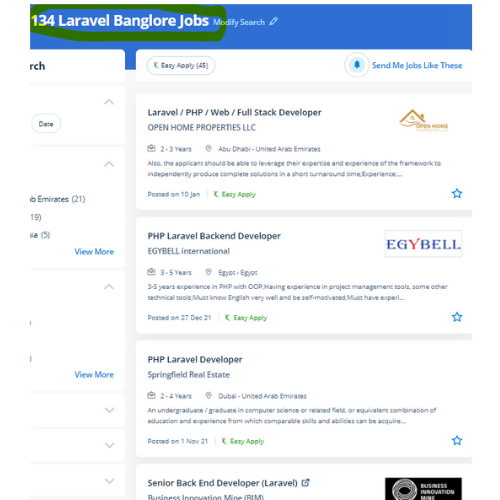
 Laravel could be a game-changer For your business. This Laravel course explains a way to use the Laravel PHP frame to make web operations. Laravel could be a free, modern, dynamic, and important open-source PHP web application framework, designed for the development of model- view- controller (MVC) web applications. During this course, you would be learning the advanced options of using Laravel PHP Framework like about Laravel-Localization, Sessions, Forms, Validations, Laravel and AJAX, Laravel, andE-mail, and Error Handling Laravel is a PHP frame for contemporary web apps. It abstracts complicated functionalities by giving easy-to-apply functions and methods to do the work for you. The crucial viewpoint of Laravel is the concern that the software development system should be as simple, high-quality, and quick as possible. This small feature will prevent thousands of dollars. In such situations, you would like architectures that guard your web apps. This coaching covers fabricating ready a development environment, configuration, and step by step moving on to the various factors.
.
Laravel could be a game-changer For your business. This Laravel course explains a way to use the Laravel PHP frame to make web operations. Laravel could be a free, modern, dynamic, and important open-source PHP web application framework, designed for the development of model- view- controller (MVC) web applications. During this course, you would be learning the advanced options of using Laravel PHP Framework like about Laravel-Localization, Sessions, Forms, Validations, Laravel and AJAX, Laravel, andE-mail, and Error Handling Laravel is a PHP frame for contemporary web apps. It abstracts complicated functionalities by giving easy-to-apply functions and methods to do the work for you. The crucial viewpoint of Laravel is the concern that the software development system should be as simple, high-quality, and quick as possible. This small feature will prevent thousands of dollars. In such situations, you would like architectures that guard your web apps. This coaching covers fabricating ready a development environment, configuration, and step by step moving on to the various factors.
.



















































































