CorelDRAW Training by Experts
Our Training Process

CorelDRAW - Syllabus, Fees & Duration
Module 1: Introduction to CorelDRAW
- Installing CorelDRAW Graphics Suite 2019
- Basics of CorelDRAW
- Vector Graphics and Bitmaps
- Starting and Opening Drawings
- Previewing Drawings
- Viewing Modes
- Saving and Closing Drawings
- CorelDRAW Workspace
- Creative Tools and Content
- Touchscreen and Wheel Devices
Module 2: Lines, Shapes, and Outlines
- Lines, Outlines, and Brushstrokes
- Shapes and Shape Objects
- Symmetrical Drawing
Module 3: Working with Objects, Symbols, and Layers
- Introduction to Objects
- Linking and Embedding Objects
- Layers and Symbols
- Managing and Tracking Projects
Module 4: Colour, Fills, and Transparencies
- Colour
- Colour Models and Depth
- Choosing Colours
- Creating and Editing Colour Palettes
- Uniform Fills and Fountain Fills
- Vector and Bitmap Pattern Fills
- Texture, PostScript, and Mesh Fills
- Object Transparency
- Managing Colours
Module 5: Exploring Special Effects
- Lenses
- Adding 3D Effects
- Mosaics
Module 6: Working with Text
- Adding and Manipulating Text
- Formatting Text
- Managing Fonts
- Writing Tools
Module 7: Templates and Styles
- Templates
- Using and Finding Templates
- Managing Templates
- Creating and Editing Templates
- Introducing Styles and Style Sets
- Creating, Applying, and Editing Styles and Style Sets
- Managing Default Object Properties
- Importing and Exporting Style Sheets
- Colour Styles
- Creating and Applying Colour Styles
- Editing and Viewing Colour Styles
- Exporting and Importing Colour Styles
Module 8: Pages and Layout
- Pages and Layout Tools
- Page Layout and Background
- Adding and Deleting Pages
- Rulers
- Document Grid and Pixel Grid
- Tables
- Adding Tables
- Selecting, Moving, and Navigating Table Components
- Inserting and Deleting Table Rows and Columns
- Formatting Tables and Cells
- Converting Tables to Text
Module 9: Introduction to Bitmaps
- Working with Bitmaps
- Converting Vector Graphics to Bitmaps
- Importing and Cropping Bitmaps
- Bitmap Dimensions and Resolution
- Straightening Bitmaps
- Image Adjustment Lab
- Adjusting Colour and Tone
- Tone Curve Filter
- Special Effects Categories
- Bitmap Colour Modes
- Introducing Trace
- RAW Camera Files
Module 10: Web Graphics
- File Formats
- Importing and Exporting Files
- Exporting to PDF
- Supported File Formats
- Customising and Automating
- Setting Basic Preferences
- Customising CorelDRAW
- Using Macros and Scripts for Automating Ta
This syllabus is not final and can be customized as per needs/updates




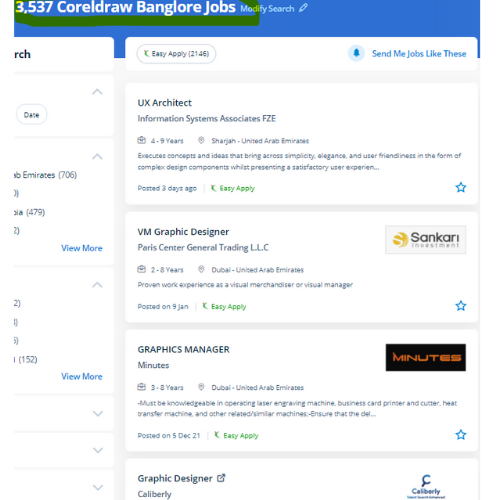
 Professionals working in the publishing and advertising business will produce distinctive brand identity assets victimization this software.
. CorelDraw is the best graphic designing and vector designing software, that would be a comprehensive collection of all tools and choices that are used for expert graphic designing fraternities. we know CorelDraw could be a Vector graphics editor and designer computer code software it offers us a variety of exciting tools that creates the operating of CorelDraw software simple. it is simply accessible in other designing software because It works with file format PNG and CDR. Nestsoft conducts the coaching courses for CorelDraw with our industry expert trainers. small businesses that turn out in-house promoting materials also benefit from the amazing capabilities of this software. it is meant to change two-dimensional pictures, for example, logos, banners, and so on. CorelDraw is also known in several names just like the Corel' Graphics Suite, Corel Photo-Paint, and alternative graphics-related programs. With a vector graphic vogue program that admires this software, laser engraving professionals and hobbyists will transfer and import any image they need to engrave for their projects.
Professionals working in the publishing and advertising business will produce distinctive brand identity assets victimization this software.
. CorelDraw is the best graphic designing and vector designing software, that would be a comprehensive collection of all tools and choices that are used for expert graphic designing fraternities. we know CorelDraw could be a Vector graphics editor and designer computer code software it offers us a variety of exciting tools that creates the operating of CorelDraw software simple. it is simply accessible in other designing software because It works with file format PNG and CDR. Nestsoft conducts the coaching courses for CorelDraw with our industry expert trainers. small businesses that turn out in-house promoting materials also benefit from the amazing capabilities of this software. it is meant to change two-dimensional pictures, for example, logos, banners, and so on. CorelDraw is also known in several names just like the Corel' Graphics Suite, Corel Photo-Paint, and alternative graphics-related programs. With a vector graphic vogue program that admires this software, laser engraving professionals and hobbyists will transfer and import any image they need to engrave for their projects.



















































































