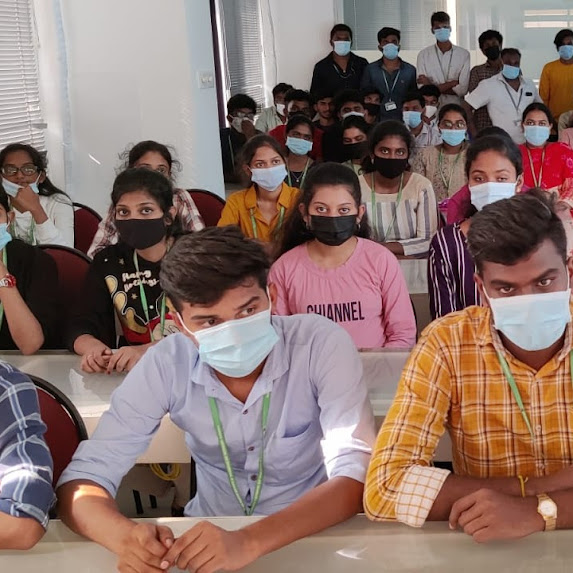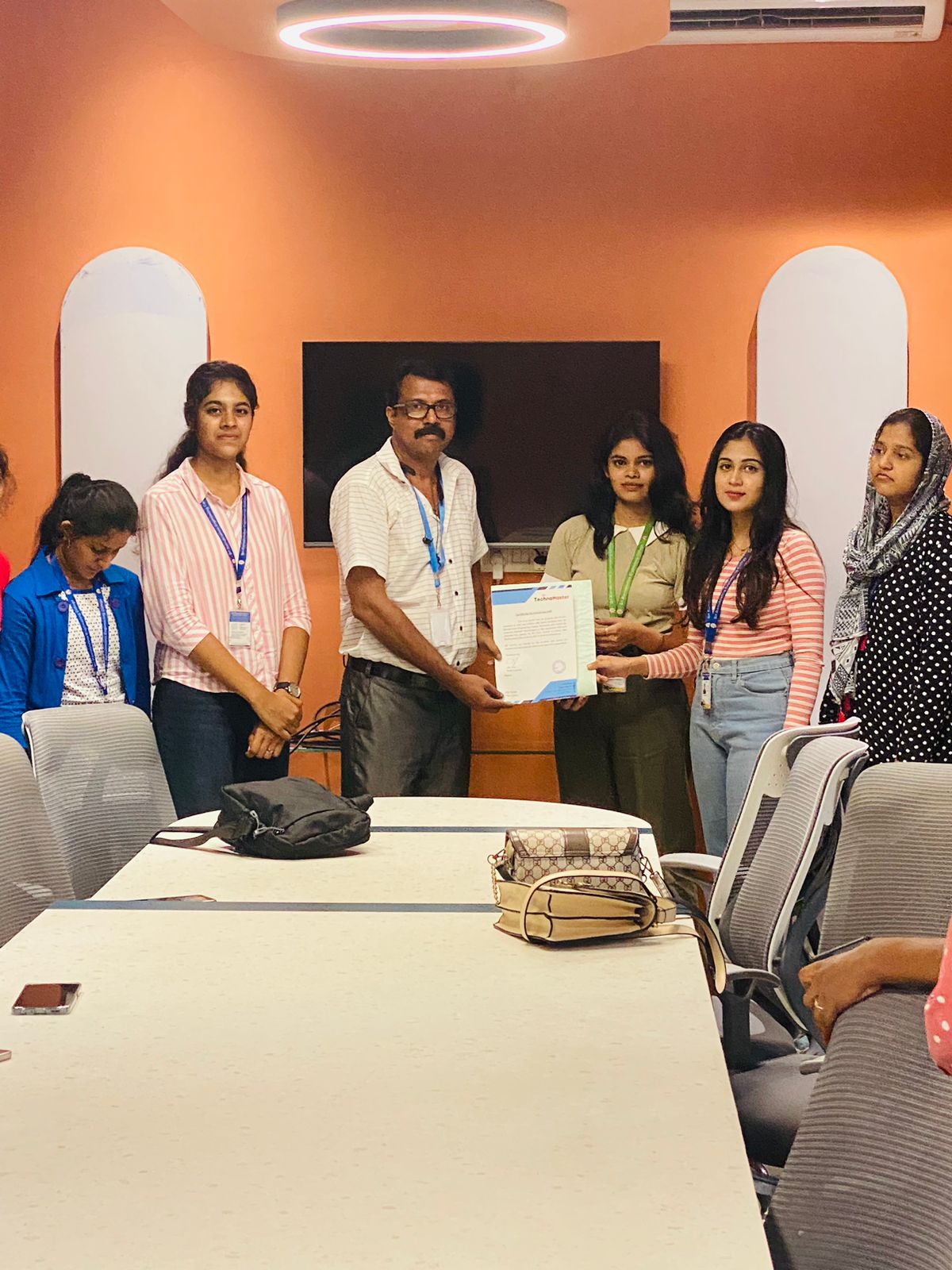AutoCAD Training by Experts
Our Training Process

AutoCAD - Syllabus, Fees & Duration
INTRODUCTION OF AUTOCAD
- Uses of AutoCAD
- Different versions
- Installation procedure
BASIC UNDERSTANDING
- User interface
- Different units and templates
- Coordinate systems
- Drawing settings
- Concept of views
- Create and Save
BASIC IDEA OF TOOLS AND MENUS
- Application button
- Quick access toolbar
- Tabs and ribbon areas
- Panels
- Drawing area
- Status bar
BASIC DRAWINGS
- Making simple lines, polylines, rectangles
- Creation of arcs, circles, ellipses
- Use of ortho and polar mode
- Simple and advance object snaps
- Object snap tracking
BASIC MODIFY TOOLS
- Scaling of objects
- Rotation of objects
- Move, copy ,trim and extend objects
- Joining and extend tools
- Offset, fillet and mirror of objects
MAJOR DRAWINGS
- Isometric, mechanical and electrical drawings with advanced building drawings
- Drawing with Hatch tools and their applications
- Making rectangular, polar and path array
- Use of multi function grips and dynamic input
- Drawing of different components of building
REUSING EXISTING CONTENT
- Creation, understanding and insertion of blocks
- Modifying and start write block
- Use of different block libraries
- Attributes
OBJECT ORGANISATION
- Understanding and assigning layers
- By layer and by block
- Enquiry tools
- Purge and rename command
ANNOTATIONS
- Basic and advance dimensions and their style
- Multileader
- Creation and modifying table with styles
- Different text styles
LAYOUT AND PRINTING
- Page setup and plotting drawing
- Viewports
- Creation of annotative dimensions
This syllabus is not final and can be customized as per needs/updates





 It has a user- friendly interface and saves time, which are great advantages to designers. It is used in industry by architects, civil engineers, graphic designers, city planners and many other professionals.
AutoCAD training by TechnoMaster in Mumbai by Industry Experts. AutoCAD was first introduced in the month of December in 1982 as a desktop app running on microcomputers with internal graphics controllers. It has evolved to become one of the most sophisticated design tools in the industry these days. The errors in this software are really less compared to others, so it is accurate in many aspects. It is also available as mobile as well as web apps. But now it can be used for various purposes. It can be done in two types of wiring diagram and a surface model diagram for use in the manufacturing, assembling and repairing of parts. The uses of AutoCAD helps to create blueprints for engine valves and engine spare parts for manufacturing with accurate measurement in Mumbai.
It has a user- friendly interface and saves time, which are great advantages to designers. It is used in industry by architects, civil engineers, graphic designers, city planners and many other professionals.
AutoCAD training by TechnoMaster in Mumbai by Industry Experts. AutoCAD was first introduced in the month of December in 1982 as a desktop app running on microcomputers with internal graphics controllers. It has evolved to become one of the most sophisticated design tools in the industry these days. The errors in this software are really less compared to others, so it is accurate in many aspects. It is also available as mobile as well as web apps. But now it can be used for various purposes. It can be done in two types of wiring diagram and a surface model diagram for use in the manufacturing, assembling and repairing of parts. The uses of AutoCAD helps to create blueprints for engine valves and engine spare parts for manufacturing with accurate measurement in Mumbai.