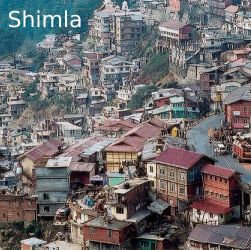Adobe Premier Pro CC Training/Course by Experts
Our Training Process

Adobe Premier Pro CC - Syllabus, Fees & Duration
MODULE 1: Touring Adobe Premiere Pro CC
- Nonlinear editing in Adobe Premiere Pro
- Expanding the workflow
- Touring the Adobe Premiere Pro interface
MODULE 2: Setting up a Project
- start lesson
- Setting up a project
- Setting up a sequence
MODULE 3: Importing Media
- Importing assets
- Working with the Media Browser
- Importing images
- The media cache
- Capturing the videotape
MODULE 4: Organizing Media
- The Project panel
- Working with bins
- Organizing media with content analysis
- Monitoring footage
- Modifying clips
MODULE 5: Essentials of Video Editing
- Using the Source Monitor
- Navigating the Timeline
- Essential editing commands
MODULE 6: Working with Clips and Markers
- Program Monitor controls
- Controlling resolution
- Using markers
- Using Sync Lock and Track Lock
- Finding gaps in the Timeline
- Moving clips
- Extracting and deleting segments
MODULE 7: Adding Transitions
- What are transitions?
- Edit points and handles
- Adding video transitions
- Using A/B mode to fine-tune a transition
- Adding audio transitions
MODULE 8: Advanced Editing Techniques
- Four-point editing
- Retiming clips
- Replacing clips and footage
- Nesting sequences
- Regular trimming
- Advanced trimming
- Trimming in the Program Monitor
MODULE 9: Putting Clips in Motion
- Adjusting the Motion effect
- Changing clip position, size, and rotation
- Working with keyframe interpolation
- Using other motion-related
MODULE 10: Multi-camera Editing
- The multi-camera process
- Creating a multi-camera sequence
- Switching multiple cameras
- Finalizing multi-camera editing
- Additional multi-camera editing tips
MODULE 11: Editing and Mixing Audio
- Setting up the interface to work with audio
- Examining audio characteristics
- Adjusting audio volume
- Adjusting audio gain
- Normalizing audio
- Creating a split edit
- Adjusting audio levels in a sequence
- Working with the Audio Mixer
MODULE 12: Sweetening Sound
- Sweetening sound with audio effects
- Adjusting EQ
- Applying effects in the Audio Mixer
- Cleaning up noisy audio
MODULE 13: Adding Video Effects
- Working with effects
- Keyframing effects
- Effects presets
- Frequently used effects
MODULE 14: Color Correction and Grading
- Color-oriented workflow
- An overview of color-oriented effect
- Fixing exposure problems
- Fixing color balance
- Specials color effects
- Creating a look
MODULE 15: Exploring Compositing Techniques
- What is an alpha channel?
- Using compositing in your projects
- Working with the Opacity effect
- Working with alpha-channel transparencies
- Color keying a greenscreen
- Using mattes
MODULE 16: Creating Titles
- An overview of the Title window
- Video typography essentials
- Creating titles
- Stylizing text
- Working with shapes and logos
- Making text roll and crawl
MODULE 17: Managing Your Projects
- The File menu
- Using the Project Manager
- Final project management steps
- Importing projects or sequences
- Managing collaboration
- Managing your hard drives
MODULE 18: Exporting Frames, Clips, and Sequences
- Overview of export options
- Exporting single frames
- Exporting a master copy
- Working with Adobe Media Encoder
- Exchanging with other editing applications
- Recording to tape



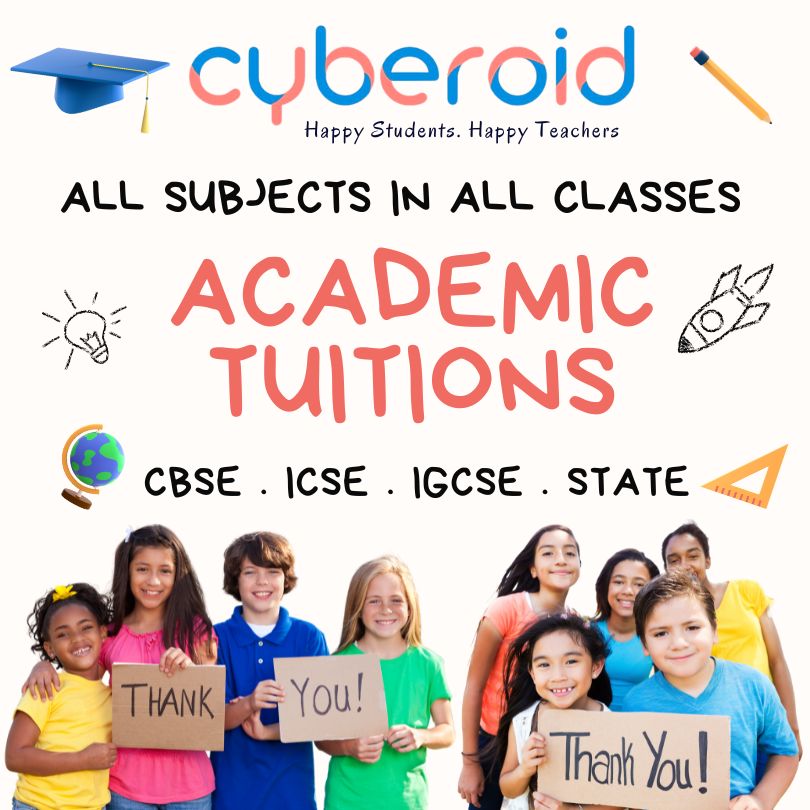
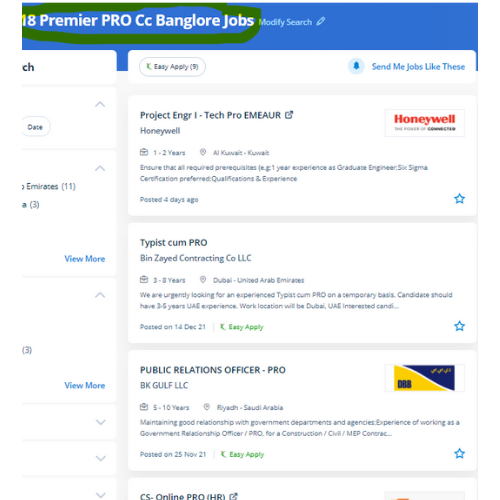
 This full course is the most effective way to jump right in and start editing. in this contemporary world, Premier pro is a powerful tool for editing videos. we will show basic incorporate filters as well as color correction techniques to boost the design of your final video. With our online Premiere pro courses, you’ll have the power to examine the trainer’s display, listen to ideas and explanations, and whereas exercising as you study Premiere pro. Adobe premiere pro includes a wide selection of job opportunities in today’s world. Our specialists in this field cover several time-saving workflows and tools together with Dynamic Link with After Effects, Audition, and Media Encoder. Nestsoft can cover essential topics like creating time-lapse videos, building a rough cut, working with audio, and incorporating motion and titles in your videos. The Adobe Premiere Pro CC - essentials training course teaches you the way to best Premiere pro for your projects. Nestsoft offers often scheduled Premiere pro online live ca. today it's widely used across the world for each kind of production from business & promoting videos, music videos to documentaries, feature films.
This full course is the most effective way to jump right in and start editing. in this contemporary world, Premier pro is a powerful tool for editing videos. we will show basic incorporate filters as well as color correction techniques to boost the design of your final video. With our online Premiere pro courses, you’ll have the power to examine the trainer’s display, listen to ideas and explanations, and whereas exercising as you study Premiere pro. Adobe premiere pro includes a wide selection of job opportunities in today’s world. Our specialists in this field cover several time-saving workflows and tools together with Dynamic Link with After Effects, Audition, and Media Encoder. Nestsoft can cover essential topics like creating time-lapse videos, building a rough cut, working with audio, and incorporating motion and titles in your videos. The Adobe Premiere Pro CC - essentials training course teaches you the way to best Premiere pro for your projects. Nestsoft offers often scheduled Premiere pro online live ca. today it's widely used across the world for each kind of production from business & promoting videos, music videos to documentaries, feature films.