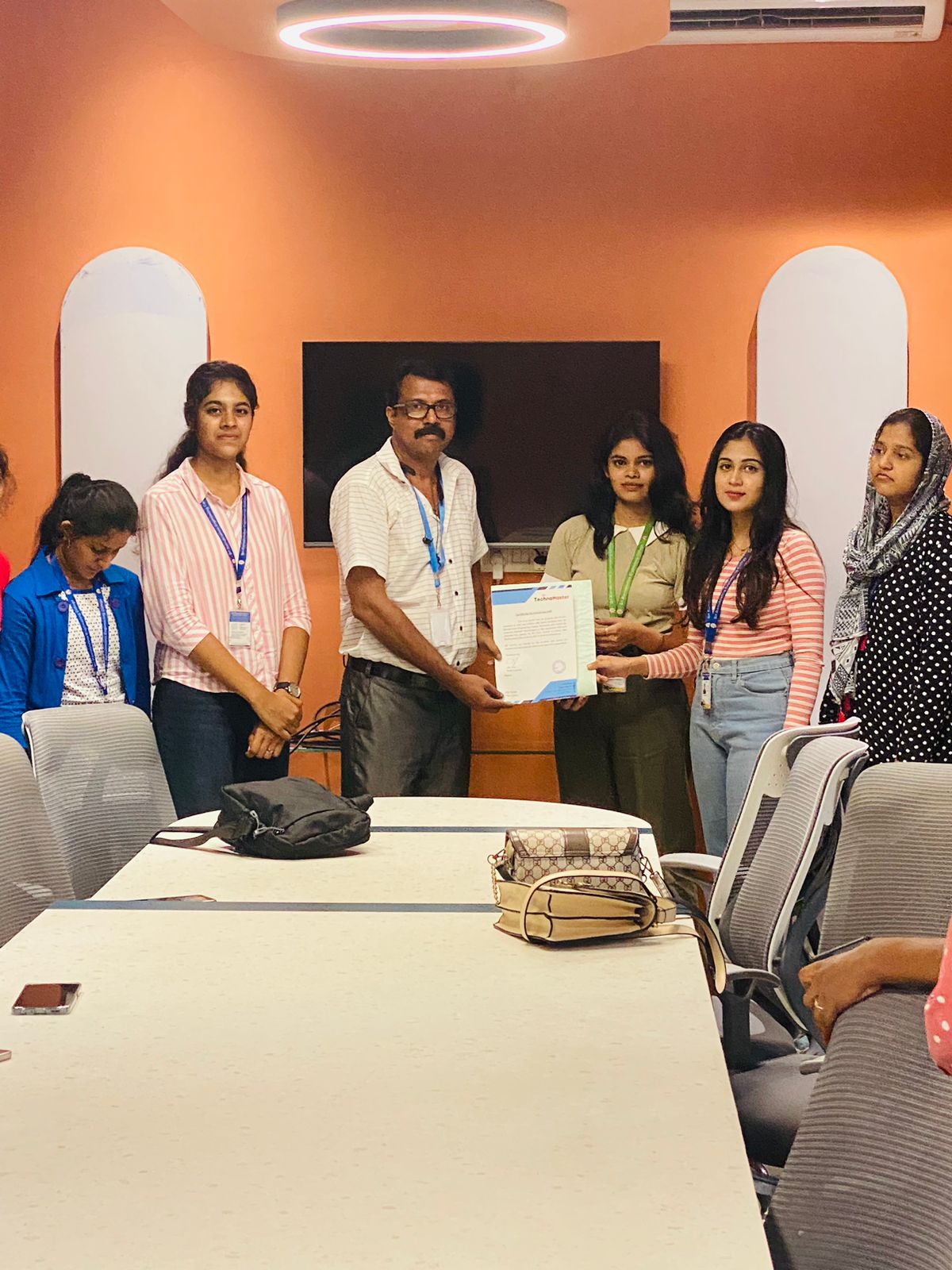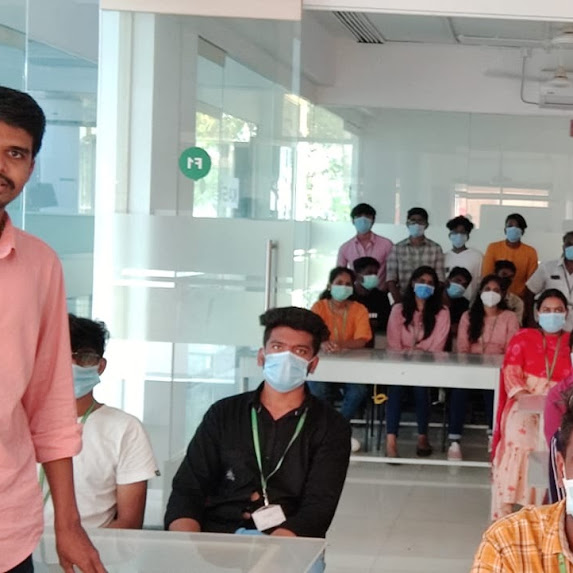iOS Training by Experts
Our Training Process

iOS - Syllabus, Fees & Duration
-
iOS Development Environment
- Introduction to iOS SDK
- What’s new in iOS9
- SDK Tools
- What’s new in Xcode7
- Using XCode
- Using Interface Builder
- Using iPhone Simulator
-
Swift Language Basics
- Core Data Types
- String Type
- Tuples & Optional
- Constants & Variables
- Statements & Operators
- Control Flow & Decisions
- Functions
-
Basic Object Oriented Programming using Swift
- Structs
- Types versus instances
- Member and static methods
- Custom initialization & De-initialization
- Classes
- Initialization
- Methods
- Properties
-
Advanced Object Oriented Programming using Swift
- Optional
- Introducing optional
- Unwrapping an optional
- Optional binding
- Nested Types
- Generic Types
- Protocol
- Optional
-
Memory Management
- Reference Counting Basics
- Automatic Reference Count
- Retain Cycles
-
iPhone Application Basics
- Anatomy of an iPhone application
- Application Lifecycle and States
-
User Interface Programming– Basics
- UI Kit Framework
- XIB and Interface Builder
- Window & View
- Basic User Controls
- Labels, Text Fields, Buttons, Sliders, Picker etc.
- Building application screens
- Alerts and Action Sheets
-
Auto-layout and Constraints
-
View Controllers
- Basics
- Creating View Controllers
- Content vs Container View Controllers
- Orientation Management
-
User Interface– Special Views
- Image View
- Scroll View
- Table Views
- Populating and configuring Table View
- Data Source and Delegate
- Table View Cells
- Custom Cells
- Editing Table View
- Collection View
-
Multiple View Controllers
- Applications with Multiple Views
- Presenting View Controllers
- Animating View Switching
-
Storyboards
- Storyboard File
- View Controller and Scene
- Segue
- Invoking a Segue
- XIB and Storyboards
- Table View Cell Prototype
-
Multi Touch and Gestures API
-
Data Persistence - 1
- File System
- SQLite
-
Data Persistence - 2
- Core Data
- NS User Defaults
-
Concurrency and Background Execution
- GCD and Closures
- NS Operation and NS Operation Queue
- Background execution
-
Networking, Connectivity
-
Multimedia
This syllabus is not final and can be customized as per needs/updates




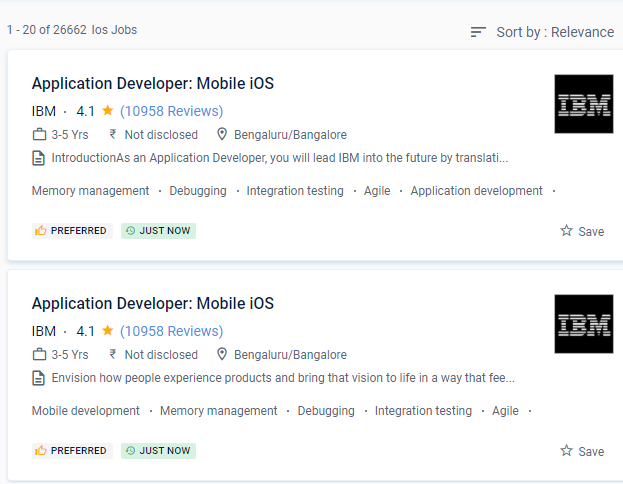
 . Additionally, iOS has a layered architecture.
Our instructor has over ten years of experience working in MNCs in the fields of iOS App Development and related technologies. Apps communicate with hardware through a set of well-defined system interfaces.
We are the best coaching institute in an area that provides certification-focused IOS training. In comparison to others, we provide the best iOS App Development Training Course at a very low rate. Before you, iOS coaching always offers a whole new door to a profession. Start-ups and small enterprises looking for a quick return on their investment can explore iOS Application Development. We designed our curriculum to align with real-world requirements at all levels, from beginner to advance. Most developers these days don't have much expertise with iOS development, thus you'll be able to find work at reputable companies.
. Additionally, iOS has a layered architecture.
Our instructor has over ten years of experience working in MNCs in the fields of iOS App Development and related technologies. Apps communicate with hardware through a set of well-defined system interfaces.
We are the best coaching institute in an area that provides certification-focused IOS training. In comparison to others, we provide the best iOS App Development Training Course at a very low rate. Before you, iOS coaching always offers a whole new door to a profession. Start-ups and small enterprises looking for a quick return on their investment can explore iOS Application Development. We designed our curriculum to align with real-world requirements at all levels, from beginner to advance. Most developers these days don't have much expertise with iOS development, thus you'll be able to find work at reputable companies.