Canva Training by Experts
Our Training Process

Canva - Syllabus, Fees & Duration
Section 1: Introduction to Canva
- Welcome to Canva!
- Logging / Setup Canva Account
- Layouts & Templates
- Get you setup with your Canva & account
- Tour of your dashboard
- Learn about the different types of templates Canva has
- Learn how to use the pre-designed layouts
- Downloading your work
- Working with text
- Photo backgrounds & Shapes
- Illustrations, icons and lines
- Adding pages to a design
- Image
- Text features and Charts
- Album cover
- Youtube thumbnail
- Twitter header
- Facebook post
- Ebook cover
- Documents
- Data and charts
- Presentation slides
Section 2: Fonts, Colors, and Images
- Typography and font pairing
- Using icons effectively
- Organising the dashboard
- Sharing designs
- Adding links
- Upgrading to Canva for Work
- Brand colors
- Custom filter codes
- Color codes
- Color scheme
- Introduction to the color wheel; creating a color palette
- How to use grids; transparency; photo filters
Section 4: Advanced Topics
- Brand Kit
- Magic Resize
- Paid Elements
- Folders for Elements
- Background Remover
- Teams, Exporting and Scheduling
- Learn more advanced techniques
- Learn how to create a logo from scratch
- Learn how upload your own graphics, logos, images
- Learn how to organize your designs
- See where I go to purchase stock photography
- Videos Overview / Editing
- Video Tools
- Animations
- Animated Presentations
- Adding Music
This syllabus is not final and can be customized as per needs/updates




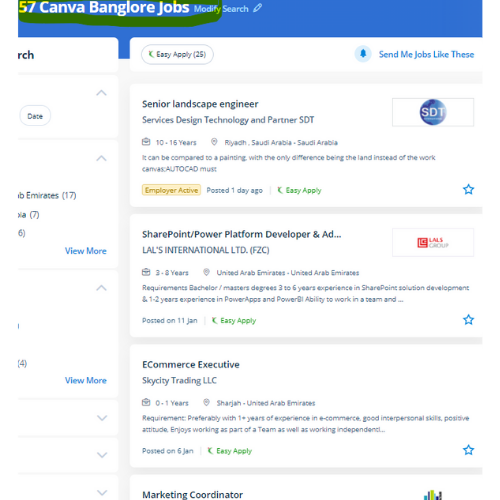
 software external feature that allows users to upload their own templates makes this software stand out. The platform is armed with a drag-and-drop editor to try with its giant library of templates, fonts, and photos. Canva includes a video editing feature wherever that facilitates everybody to make, edit and record professional-quality videos, with an intuitive scene-based interface, screen and camera recording, the ability to feature multiple audio tracks, and thousands of video templates. Canva might be a nice design tool for promotional material professionals. Having preset decisions will save someone so much time when attempting to work out specific dimensions for their creation. Nestsoft will teach you Canva with these top Canva coaching courses, offered online. simply click on the kind of content you'd wish to create and that they have already got everything sized and designed for you. Canva style courses is also a really easy-to-use and free online software platform for creating stunning graphics throughout an awfully short quantity of your time. learn how to use Canva’s drag-and-drop choices and apply skilled layouts to consistently style professional-looking graphics. As a result, users can produce art designs and documents simply.
software external feature that allows users to upload their own templates makes this software stand out. The platform is armed with a drag-and-drop editor to try with its giant library of templates, fonts, and photos. Canva includes a video editing feature wherever that facilitates everybody to make, edit and record professional-quality videos, with an intuitive scene-based interface, screen and camera recording, the ability to feature multiple audio tracks, and thousands of video templates. Canva might be a nice design tool for promotional material professionals. Having preset decisions will save someone so much time when attempting to work out specific dimensions for their creation. Nestsoft will teach you Canva with these top Canva coaching courses, offered online. simply click on the kind of content you'd wish to create and that they have already got everything sized and designed for you. Canva style courses is also a really easy-to-use and free online software platform for creating stunning graphics throughout an awfully short quantity of your time. learn how to use Canva’s drag-and-drop choices and apply skilled layouts to consistently style professional-looking graphics. As a result, users can produce art designs and documents simply.



















































































